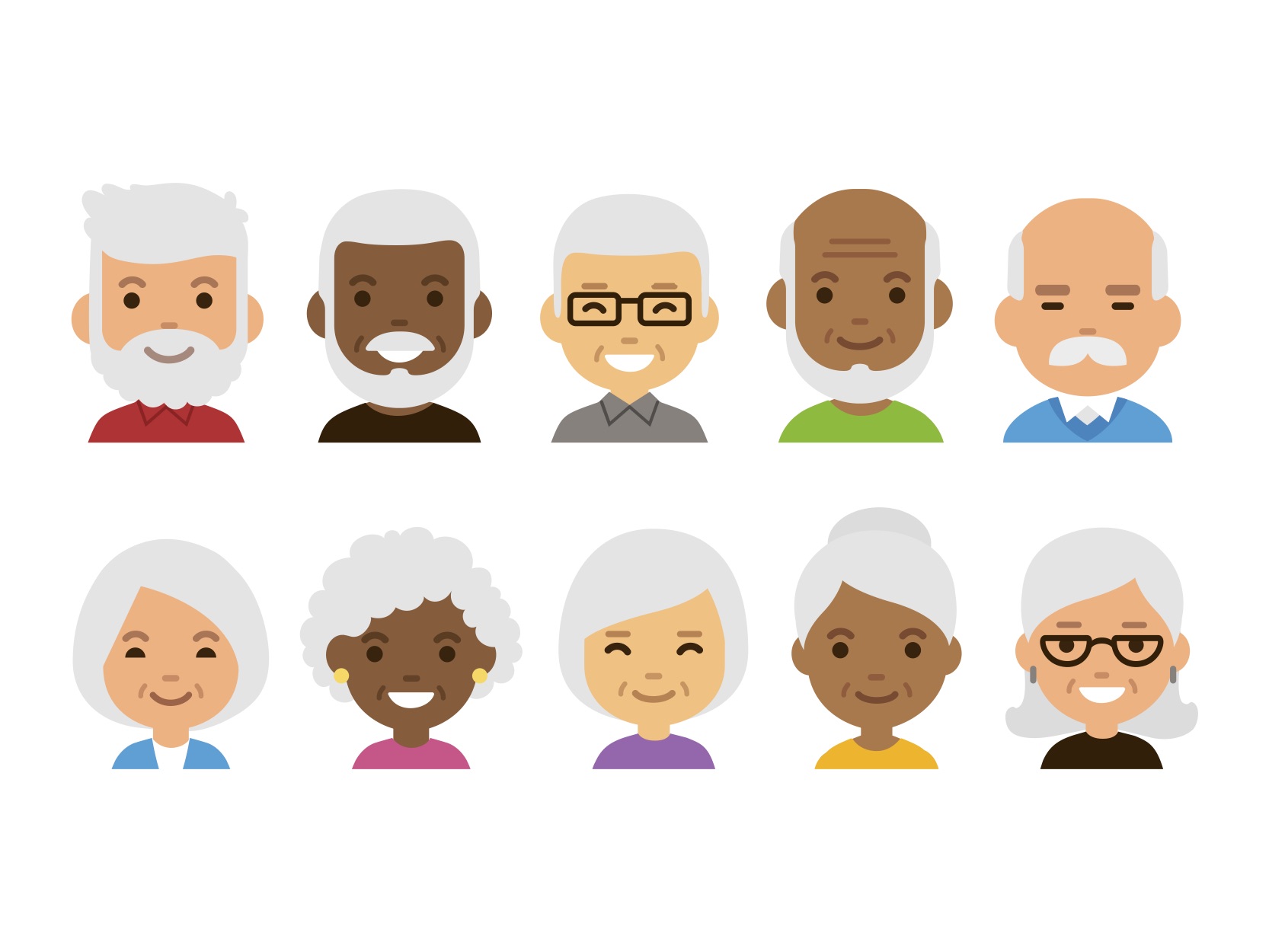Practical science
Setting up a research study
Anyone starting a new research project should follow this approach, which I’ve adapted from other labs. The goal is to have a consistent way of doing things in the lab that encourages open science, collaboration, and me being able to understand your project after you have left the lab.
• The main repository. Start a project on Open Science Framework (OSF) with me as a contributor for your project. This project should contain a descriptive README.md file that gives the study background and hypotheses, a description of all of the files in the repository, and links to any relevant files not in the repository. Basically, with the README.md file, another researcher should be able to understand and repeat the study.
• Data. The OSF repository should contain the programs used to collect the data (e.g., EPrime, PsychoPy, etc.), any raw non-MRI data, processed data used for statistics, etc.
• Stimuli. Stimuli should be uploaded to OSF before data collection starts. These could be in the main repository, but if they might be used by another study—which is often the case—they should have their own repository, and be linked from the lab website.
• Statistics. Scripts for analysis—for example, from R or JASP—should be in the OSF repository. Scripts should be written to use the open data as much as possible; for example, by getting data directly from OSF rather than from the local disk, or by including code to handle MRI data downloaded from a shared repository. Wherever possible scripts should also generate figures as close to those in the paper as practical.
• Final figures. EPS and PNG images of final figures should be in the repository with an explicit CC-BY creative commons license so that the figures can be re-used without charge by us and others (e.g., in review articles).
EXEMPT RESEARCH studies
There are formal procedures for conducting anonymous online studies in the lab. We have an exempt protocol (Pro00101720: Online Studies on Decision Making Across the Lifespan) that includes many online activities that do not involve identifiers or protected health information (PHI). If you are planning to launch an anonymous online study, you should familiarize yourself with this protocol.
You should include the following text at the beginning of every anonymous online survey:
The purpose of our research is to understand decision making across the lifespan.
Then, you will include one or more of the following, depending on which apply to your particular study:
- You may be asked to complete tasks used to measure cognitive abilities.
- You may be shown words, sounds, or pictures and asked to rate them.
- You may be asked to answer questions regarding financial and/or health related choices. You may also be asked to complete tasks involving social and/or monetary rewards.
Finally, you will include the following:
Participation is voluntary and refusal to participate will involve no penalty or loss of benefits to which you are otherwise entitled. You may discontinue participation at any time without penalty.
For questions about the study or a research-related injury, or if you have problems, concerns, questions or suggestions about the research, contact Dr. Gregory Samanez-Larkin at (919) 681-5575 during regular business hours. For questions about your rights as a research participant, or to discuss problems, concerns or suggestions related to the research, or to obtain information or offer input about the research, contact the Duke University Health System Institutional Review Board (IRB) Office at (919) 668-5111.
The above statement will be displayed instead of an informed consent.
Participants
Our research is made possible by the goodwill and generosity of our research participants. We not only need people to participate in our studies, but to try hard to do their best, and potentially return for a future study. Caring for our participants is one of the most important parts of the lab and something in which every member plays a role.
The most important thing is that participants must always be confident that we are professional and treating them with respect. All of the specific advice supports these goals. In general, it is helpful to model our interactions off of other professional situations, such as a doctor’s office.
For all participants:
• Dress professionally: No jeans, t-shirts, sweatshirts, sneakers, or sandals. When in doubt, ask! This is true for both young and older adults—dressing professionally will help participants to take the experiment seriously.
• Answer the phone, and return all phone calls (and emails) promptly. Tell participants who you are, and where you are calling from: “Hello, this is [name] calling from the MCAB Lab at Duke University. I am returning your call from yesterday regarding a research study.”
• Be prepared to answer questions. If you don’t know the answer, it is completely fine to ask the participant if someone else can call them back. You are then responsible for making sure this happens quickly.
• Arrive at least 30 minutes prior to testing time to make sure equipment and paperwork are all set, and to be around in the event the participant shows up early. Everything should be set up before the participant arrives. For people coming from off campus, you should be at the designated meeting spot 15 minutes before the agreed upon time.
For non-students, and especially older adults:
• Always use a title (Dr./Ms./Mr.) and a participant’s last name when addressing them. If you aren’t sure how to pronounce their name, ask them.
We can also help participants feel more at ease by being thoughtful about the language we use. For example, participating in a “research study” is more friendly than being a “subject” in an “experiment”.
Terms associated with research studies
Instead of Saying - Say This:
Experiment - Study, Research Study
Subject - Volunteer, Participant
Test - Task, Screening
Some participants are involved in multiple studies, and they may lose track of which person is associated with which study. Make sure to remind participants you are calling or emailing that you are from the MCAB Lab and a general study name, and clarify the location for testing when the time comes.
Subject payment
We typically pay our subjects in cash—this is easier for them, and thus we are more likely to get repeat subjects. One of the lab members takes out a cash advance, and then people testing participants will take out what they need to pay the subjects. Each subject signs a payment sheet to document that they got paid. Naturally, it is very important that we keep track of this money.
• If you are running subjects and take cash from the advance, you are responsible for returning signed forms and/or cash equaling that amount. If you lose the forms, you will have to track down the subject and have them sign a new one, or pay back the missing cash out of your pocket.
• If you are the one taking out the advance, you are responsible for reconciling the advance (and any shortfall not otherwise accounted for).
Testing locations
• Many of our shared testing locations are shared with other researchers, so it is very important that we are good citizens when it comes to using these spaces. Being a good citizen includes scheduling the time as required, not using more than our allotted time, and leaving the room as clean as we found it (or preferably cleaner).
• No lab equipment should be left in testing rooms—this includes laptop, chargers, etc. (It all lives in the lab.)
• No one should test a subject without signing out the testing room.
Lab notebook
Anyone conducting an independent research project should have a lab notebook for keeping track of discussions, experiments, and taking notes. You may also want to use an electronic notebook (e.g., Evernote) as your primary lab notebook, or to supplement a paper copy. The important thing is that you are keeping notes, and they are in one place.
Computers and data
General guidelines
• Testing laptops should never leave the lab except for testing. Always sign out the computer and any other equipment (such as the EPrime key) on the lab resources calendar.
• Do not install extraneous software or store personal files on the computers.
Backing up your files and data
Always assume that as soon as you turn your back the computer on which you have been working will explode. Thinking such dire thoughts will make it easier to follow these guidelines:
• If you save files to the shared lab drive, backup will automatically happen. When working on a lab computer save all of your files to the shared drive. If you are working on lab projects on your own computer, transfer these files to the shared lab drive regularly to make sure they are in one place, and backed up.
• Full-time employees should back up their computers on an external hard drive, preferably through an automated backup program (such as Apple’s Time Machine or SuperDuper!) that runs at least daily.
• Data from participants is irreplaceable and should be removed from testing computers immediately following testing and onto the lab server in the “outputs” folder for the appropriate study (found in the “projects” folder).
Make sure your work is always backed up.